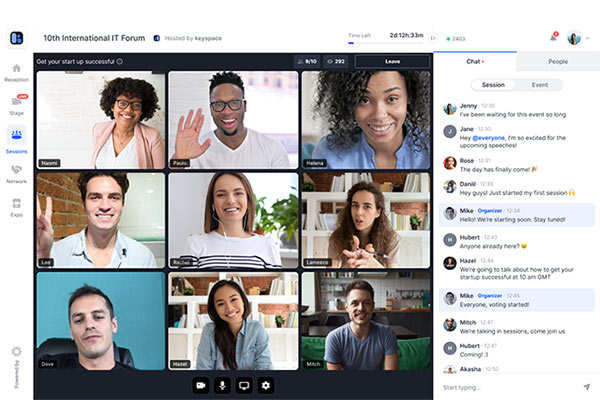
Analysis: Hopin Virtual Event
Welcome to the Virtual Event Platform Review Series where we take a look at a major product on the market and share what there is to like, what is not so great, and why it might be right for you (or not). Each platform is given a rating in four categories: Organizer Experience, Attendee Experience, Speaker Experience, and Sponsor Experience. The final score is the average of the ratings, plus our thoughts on what types of events the platform could be a good fit for.
We’re kicking things off with one of the more reputable platforms: Hopin.
Organizer Experience
Pros: There are a lot of cool features integrated into the platform, such as the Dashboard Overview section that shows organizers interesting analytics like event turnout, minutes watched, etc. Other available features that stand out are the sponsor expo hall, networking opportunities, and a global chat. It’s pretty straightforward to set each of these components up, and if you don’t want certain features, you can disable them.
Cons: While there are a lot of individual components and features you can set up, it sure is time consuming. We can’t find a batch import for things like the schedule, speakers, and sponsors. This means you’re doing A LOT of repetitive, tedious work to get things set up.
Support can also be a bit lacking. It takes A LOT of work to get things set up, and you mostly have to rely on their documentation to have your questions answered. We wish there was dedicated support for the entire event. When speaking to one of their reps, they said that a dedicated support person is there for the first 45 minutes or so, and then they’re only available by email.
Rating: 3/5
Attendee Experience
Pros: A stand-out component of the attendee experience is the “speed dating-esque” networking feature. This feature randomly pairs an attendee with another participant for a predetermined amount of time, then pairs with another attendee, and so on.
Registering for an event on Hopin is also very easy. It’s as simple as creating an account and registering for the event, which is a feature integrated directly in Hopin.
Cons: Navigating the event is a clunky experience. It feels as if the features are not cohesive to create the seamless experience attendees are expecting. There are both “Conference Stages” and “Event Sessions,” which feel like one in the same, but they each have a unique user experience. This adds to the confusion, not to mention it’s hard to switch between the two options.
The chat functionalities may feel a bit awkward and basic at times, as they are missing out on some good GIFs and Emojis that go a long way in making communication seem human again. To make things more complicated, there are also two types of chat: Global and Session. The Global chat is for all members of the event, whereas a Session chat is for a specific presentation. This becomes an issue when an attendee is having a conversation in the Global chat and switches over to a Session: they are automatically thrown into the Session chat without any real indication that the content has changed. You can easily find yourself about to type in the Global chat when you were actually typing in the Session chat, and vice versa.
But most importantly, you can’t access the recorded sessions from within the platform: once an event is over, you can’t get back in. If you missed something or want to chat more with other attendees, you’re out of luck.
Rating: 3/5
Speaker Experience
Pros: The built-in video system is pretty straightforward to use. Organizers can either send Speakers a link or they can join straight from the Session itself. This works pretty similarly to Zoom or Jitsi, so there isn’t much of a learning curve.
Cons: As a speaker, there’s little you can do in terms of engagement with your audience before and after the event. At times, it can feel like the speakers are really only part of the event during their presentation. If a speaker wants to chat with attendees after their talk, they have to use direct messages, and, due to how the platform handles content, attendees will miss out on subsequent sessions.
Rating: 4/5
Sponsor Experience
Pros: Similar to many other platforms, sponsors can have logos of varying sizes based on their sponsorship level. In addition, Hopin has the concept of “sponsor booths” where attendees can watch pre-recorded videos, do research on products, act on some predetermined call-to-actions and chat with the sponsor representatives. The analytics on how attendees interact with the booths are pretty decent: you can see how many people “visited,” clicked on links, chatted, and more.
Cons: Sponsors may feel a bit limited in their creativity and ability to differentiate themselves from the other sponsors. Hopin gives a pretty rigid outline of what the booth can look like, so every booth feels more or less the same. To get a feel of what it’s like to “walk” through an example expo hall, check out this video from Hopin.
Rating: 3/5
Our Opinion
This is one of the better platforms we’ve looked at. It seems as if they have a lot of the ingredients that are necessary for a great virtual event platform (i.e., speed dating, easy-to-use video system for speakers, and great sponsor insights) — they just haven’t assembled them in a way that creates an awesome experience. The user journey could be a bit more fluid when moving from section to section, and it’d be great if attendees could connect with speakers more easily.
Overall, it’s a good fit for…
Event Size: 1000+ attendees
Event Type(s): Sales Events, Professional Events, Events with an emphasis on meeting new people
OVERALL RATING: 3.3/5
Get in touch
We are excited to help jumpstart your next event: let's make it amazing.