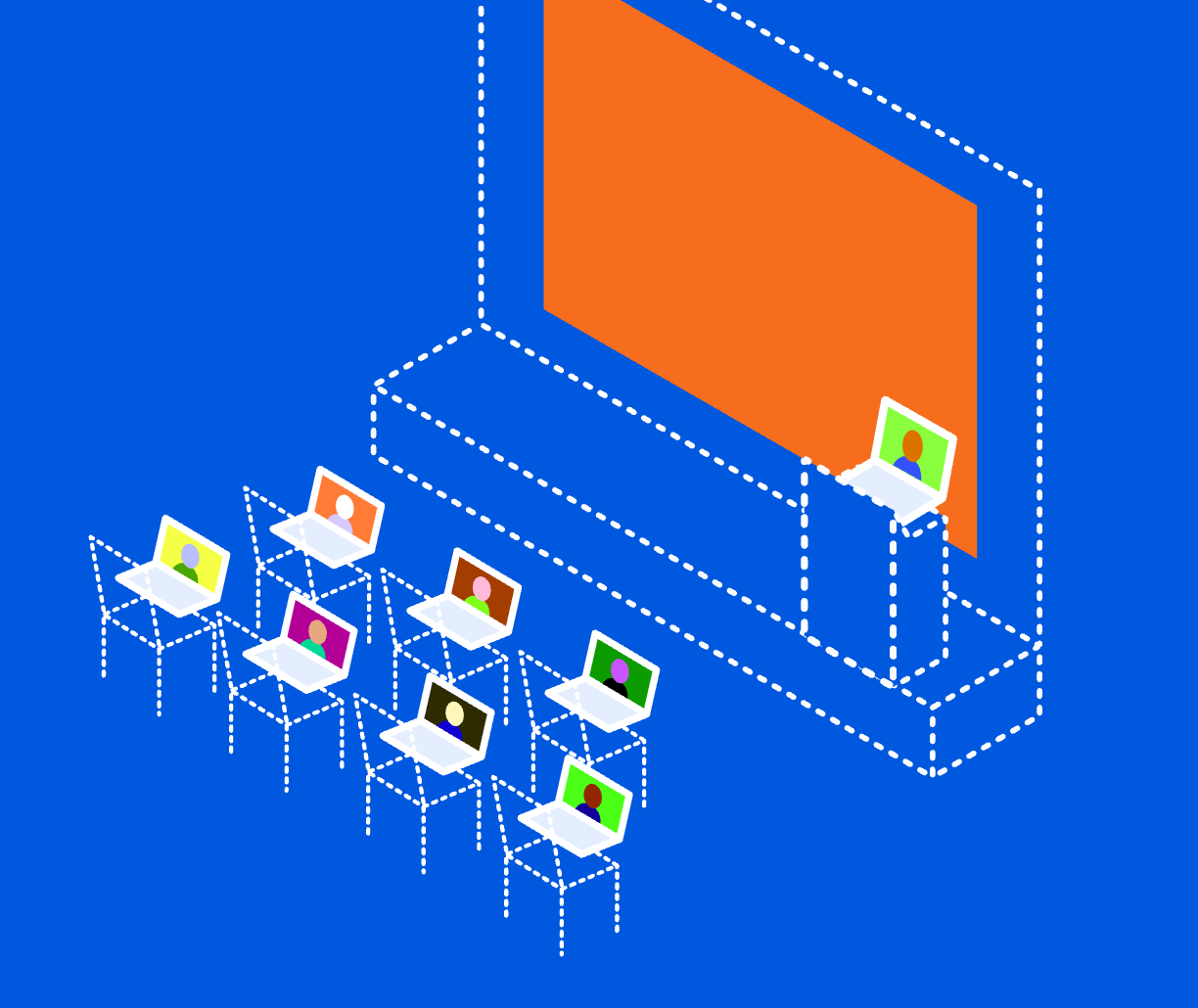
Analysis: venueless
Welcome to the Virtual Event Platform Review Series where we take a look at a major product on the market and share what there is to like, what is not so great and why it might be right for you (or not). Each platform is given a rating in four categories:
- Organizer Experience,
- Attendee Experience,
- Speaker Experience and
- Sponsor Experience.
The final score is the average of the ratings, plus our thoughts on what types of events the platform could be a good fit for.
In this article, we review the pros and cons of one of the newest players in the virtual event market: venueless.
Organizer Experience
Pros: Throughout its four pricing tiers, venueless has several great features for event organizers that allow events to be highly customized. These customizations can include:
- live stream stages,
- sponsor exhibit halls,
- integrated schedules,
- custom theming, and
- text and video direct messaging.
If the standard customizations aren’t what you need, the platform is open-source with venueless’ source code publicly available on GitHub. An added bonus for organizers is venueless’ integration with creators pretalx and pretix for managing the event call for papers, schedule, communication and ticketing system. This open-source powerhouse brings the base package price for using the platform to a very reasonable cost and makes the platform affordable for the average event organizer.
Cons: Because venueless is an open-source platform, the platform requires in-depth technical knowledge if an event will be running its own server for production. For event organizers that don’t have technical knowledge of the platform tools and web languages, this could be a dealbreaker. The amount of time required to set up an event from start to finish — especially for people who want to incorporate custom user-interface improvements and design changes beyond the standard setup — could be a big undertaking for organizers who are looking to hit the ground running.
Rating: 2/5
Attendee Experience
Pros: The venueless platform was built for multi-directional events where attendees and speakers, small and large groups, and one-on-one interactions have access to tools that allow them to easily connect with each other. With a user interface (UI) similar to Slack or Discord, attendees can select which stage they want to watch, and switch to another stage at any point. Additionally, the integration with pretix makes purchasing a ticket and gaining access to the platform a one-stop shopping experience. In addition to the pretix integration, there is a “Main Stage” area at the top of the platform for information about the presentations and panels that will be happening throughout the event.
Cons: Like vFairs, if you are not “tech-savvy” — or have any questions about how to use the platform — you must rely on the event’s organizers for more information. Since the platform is so new, there are few resources publicly available that explain how to take full advantage of the platform and its features. Additionally, while the platform does focus on engagement and interaction, the rooms (with video and saved chat capabilities) are only open before and after the Main Stage and during breaks. This makes it difficult to converse about the speaker/topic during the session to the group at large. During the presentations, the chat feature resembles a Zoom chat box and is not accessible after the session is has ended.
Rating: 2/5
Speaker Experience
Pros: venueless supports both live and pre-recorded sessions, making it easier for speakers around the globe to participate in online events. The platform also offers numerous ways to connect with attendees, such as:
- direct messages via text and/or video,
- question and answer sessions, and
- follow-up rooms for the Main Stage.
The integration with pretalx is an added bonus for speakers. Speakers can update and customize their biography, headshot and social links. In an ideal world, this is also where event organizers will send all communications to the speakers, making it a one-stop-shop to find all relevant information about the conference.
Cons: If speakers want to banter or talk with attendees during their session for real-time interaction, they need to use a third-party tool to do so. Other than the react emojis and the in-stage chat, there is limited tooling available to encourage attendees to share reactions or ask questions during the talk. Additionally, as mentioned in the attendee experience review, the chat during the session disappears after the session has ended. This means that speakers who did not have that screen pulled up during their presentation can’t go back and review what attendees were saying.
Rating: 1.5/5
Sponsor Experience
Pros: venueless offers an exhibit area embedded within the platform to showcase sponsor information. This includes — but is not limited to — features such as:
- prominent logo placement,
- sponsor contacts displayed within expo area,
- social media links,
- videos or sponsor-provided assets, and
- visibility of registered attendees.
Sponsors can also connect with attendees via video and text using the direct chat feature. This is a great way to connect with small groups and influencers. Sponsors can also use this feature to garner feedback and interactions from their target audience.
Cons: Other than having a logo and a few sponsor details displayed in the sponsor section, venueless doesn’t offer a “booth” or “exhibit hall” for sponsors to host engaging experiences. Because the platform relies on attendees finding sponsor information through the various event channels, sponsors will need to dedicate time to providing comments and feedback during the sessions to be noticed. For sponsors without a large promotional team, this can be quite an undertaking.
Rating: 1/5
Our Opinion
venueless is an open-source virtual event platform featuring a customizable UI that looks similar to Slack or Discord. However, to use the platform, users and event-organizers should be tech-savvy.
Key takeaways:
- It will take a considerable amount of time to set-up a custom event platform.
- Experience is required to launch the platform from a custom server.
- At first glance, it is not clear what the attendee should do and when various rooms open.
- Opportunity for meaningful sponsor engagement is minimal.
Overall, venueless is focused on replicating a familiar UI that allows for direct conversations amongst attendees, but organizers must figure out how to customize the platform on their own.
venueless is a good fit for…
Event Size: >1,000 attendees
Event Type(s): Tech conferences, Workshops, Events with a tech-savvy audience
OVERALL RATING: 1.6/5
Get in touch
We are excited to help jumpstart your next event: let's make it amazing.