
Make LoudSwarm Your Own With Customizations
LoudSwarm is a fully featured, full-service virtual event hosting platform. At the center of every LoudSwarm engagement is your personalized event website. This is where your attendees will check the schedule, watch the talks, and submit questions. You want to make sure that the second an attendee logs into LoudSwarm, they immediately feel like they're taking part of something special and distinctive. Here are some of the places you can inject LoudSwarm with your own personal flair.
Logos
The first thing you want to do when designing the look of your event is to have your Logo front and prominent. You have the option of having separate organizer logos and event logos. Designing a logo for the event that incorporates your organization's logo is a great way to give the event a unique feel that is still recognizable as yours. If your event has sponsors, doubtless they'll want to have their logos displayed as well. There are three main types of logos used with LoudSwarm:
Header Event Logos:
- Organizer Logo (220 x 35 px)
- Event Logo (220 x 35 px)
- Event Partner (220 x 35 px)
- Top/Highlighted Sponsor (220 x 35 px)
Sponsor Logos:
- Banner Ads are displayed during sponsored sessions. 3 versions of the logo will be required:
- Desktop size (2035 x 180 px)
- Tablet size (1473 x 180 px)
- Mobile (599 x 180 px)
- Logos for product placement during sponsored sessions
- 300 x 600 px
- 160 x 600 px
- 120 x 600 px
Special Logos:
- Square logo for login page and messaging app (260 x 260 px)
Example:
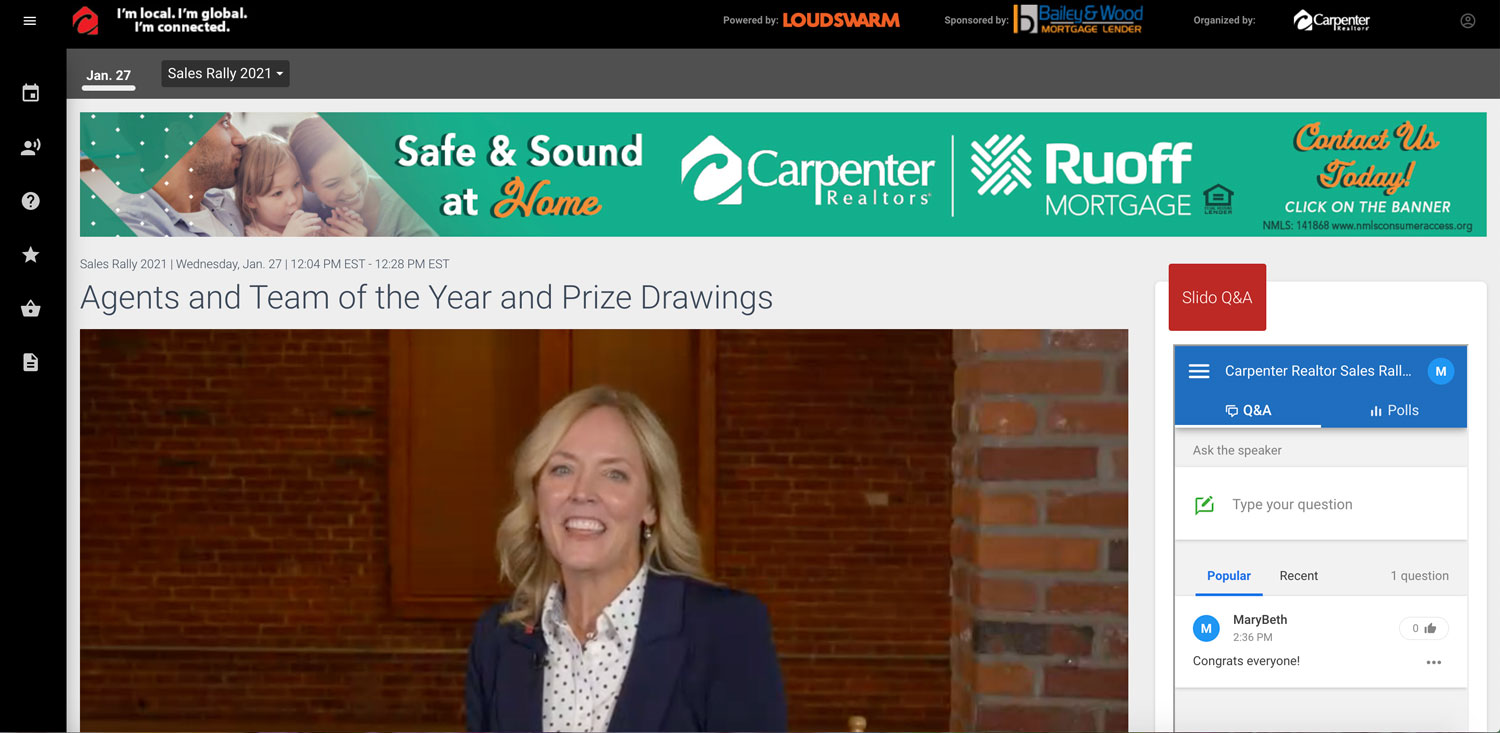
Colors
The simplest and most effective way to making a space your own is using color. Our producers will work with you to create a branded platform that will be visually appealing and welcoming to your attendees. This may include things like selecting a friendly-on-the eyes color for the backgrounds. Additional color options are available for the Branded Schedule Blocks of each track, text objects like hyperlinks, buttons, and label colors.
Example:
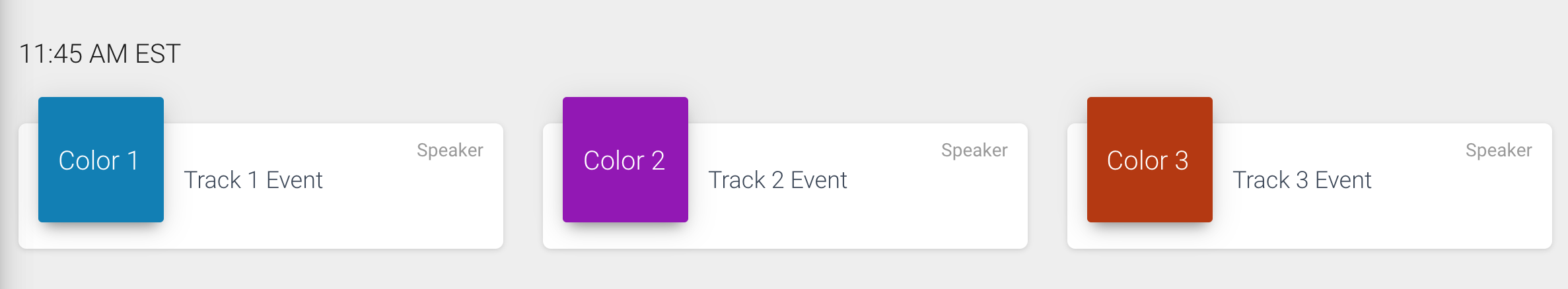
Dynamic and Custom Pages
Every LoudSwarm event has 3 main pages included by default: Schedule, Speakers, and Status. The content of these pages is built dynamically from the information of your event. LoudSwarm takes the information from each session – title, description, author, author's bio, etc. – and populates the Schedule and Speaker pages. The Status page merely displays LoudSwarm's current operation status.
In addition to the dynamic pages, you have the option of creating a number of custom pages. These can be whatever you want, within reason, and you will work with our Producers to create them. Here's some common examples of custom pages:
- FAQ page
- For Frequently Asked Questions.
- Sponsor's page
- A page dedicated to showing off your sponsor's logos and offerings. If you have tiered sponsorships, you can give sponsors on the higher tiers space for their own copy here.
- Board of Directors
- To display headshots and bio for important people in your organization who are not speakers at the event.
- Judges
- If your event involves some sort of competition (like a hackathon) or awards ceremony, you can have a page displaying information about the judges.
- Code of Conduct
- A Code of Conduct is strongly recommended for the safety of your attendees. You can let attendees know what sort of behavior is expected of them, what sort of behavior will not be tolerated, and who to ask for help.
- Digital Swag Bag
- Give attendees digital goodies, in the form of Zoom backgrounds, printable event badges, playlist information, sponsor coupons and discounts, games, books, etc.
- Feedback Form
- Give your attendees the opportunity to leave feedback for the event.
- Resources page
- Page with additional resources or documentation related to the topics discussed at your event.
It is generally recommended not to overwhelm your attendees with too many pages. Our Producers will help you prioritize and condense, so you can get all the information and goodies you need out in just a couple pages.
Slideshow
You can create a custom slideshow to play pre-event, post-event, and during intermissions between sessions. This will give you an opportunity to display useful information for attendees, sponsor logos, etc. It also means that if people join a session a few minutes before it starts, they're not treated to dark silence until the presentation starts. Your slideshow should have music — we can help you choose some royalty free music to play for your attendees.
Example:
Placeholder Images
One of the most exciting opportunities that virtual events offer is giving attendees the option of instantly replaying a talk they missed. On LoudSwarm, the recording of a presentation is made available to attendees a few minutes after the session wraps up. It's important to let attendees know if a recording is in post-production and to check back in a few minutes. You get to design this image and provide your own spin on the message and branding.
Furthermore, if an attendee joins a session that is not scheduled to take place for a while, they should be able to see a “coming soon” image. This is yet another opportunity to add your own flair to the event.
Example:

In conclusion
LoudSwarm is not merely a piece of software, it's not merely a website, it's not merely a protocol. LoudSwarm is a full-service virtual events platform. Every LoudSwarm event should be a unique experience your attendees remember for years to come. When you engage with LoudSwarm you'll meet with our Producers who will walk you through the whole process and help you refine your ideas into a full event strategy. Now that you know a little bit of what you can do with LoudSwarm, you can start thinking about what you want your event to look like. When you're ready to bring those ideas into reality, shoot us a line.
Get in touch
We are excited to help jumpstart your next event: let's make it amazing.