
Mind Your A/V Settings, or Fail
After you’ve optimized your equipment and are ready to provide a crystal-clear presentation, it’s time to make sure your A/V settings (resolution and encoding) are consistent across all your media. Here’s the main things to think about for your next meeting with your video production team:
What’s a resolution?
When someone says “FHD” or “standard HD”, they are not cursing at you. They are really referring to the height and width in pixel of the video. Full HD (HD means high definition) refers to 1080p, which has a height of 1080 pixels and a width of 1920 pixels.
Did you say “framerate”?
Each image (called “frame”) of a video is sent up at a specific frequency, meaning so many frames per second. This number can vary per country. It is 60 Hertz in the USA and 50 Hertz in Europe. All of the video assets will need to use the same framerate. For LoudSwarm, it is generally 30 frames per second.
What’s a bitrate?
For video, the bitrate is the number of bits (ones and zeros) sent across the network to the video player per second. It is typically expressed in megabits per second or mbps. A full high definition (FHD) bitrate is between 3.5 and 5 mbps.
What’s “encoding” for?
A FHD video at 30 frames per second can be very large and especially way too big for your internet pipe. For this reason, video files are typically compressed via encoding. The most common encoding that you will typically see is called Advanced Video Coding (AVC) and is commonly referred to as H.264. This is a video compression standard that can help us reduce the bitrate needed to transfer our content.
So what about “transcoding”?
In order to make sure all video content has a consistent quality across devices (e.g. computers, tablets, etc.) and across internet connection speeds, video files have to be transcoded or attendees might see jarring switches in keyframes, often seen as stuck video frames, or green flashes.
Generally, you will want to support sending the original stream encoding plus a couple alternatives that allow for lower bitrates and resolutions such as 720p at 1mbps and 480p at 600kbps.
The LoudSwarm video player will take advantage of the various files as it allows attendees to pick the quality option that best matches their device and internet connection.
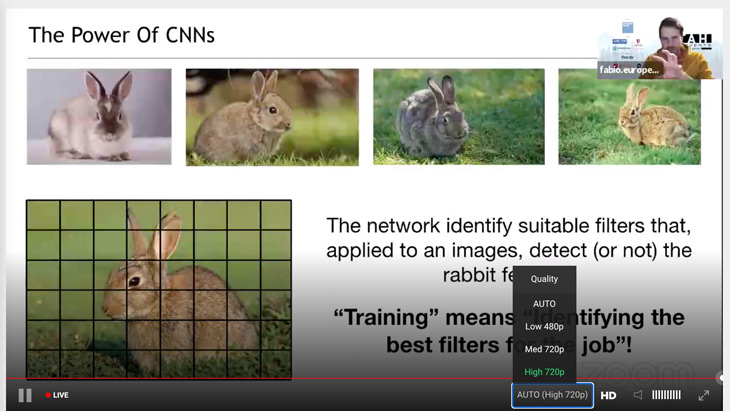
Putting it all together
The video quality an attendee will receive depends on the lowest common denominator of your setup. Typically this is your video conferencing system (e.g. Zoom).
In order to ensure your viewers have a seamless experience, you will have to downscale the quality of the rest of your video assets to match the quality of your Zoom video. This is important when planning to have backup recordings of some of the talks, or promo videos from your top sponsors.
Then you will have to transcode the live and recorded files appropriately. If you choose to have your virtual event powered by LoudSwarm, this service will be included.
Pro Tip: Take care of all the video setup and processing as early as possible. This will give you plenty of time to ask questions, fix any issues and come up with new ideas and suggestions for your presenters.
A final word on A/V settings
This sounds very complicated because it is. This is the part that most people new to virtual event organizing get wrong since not everyone has the background in live video production to balance all of these settings. We do. Our producers pride themselves in their ability to walk you through all the steps to ensure your A/V settings are perfect. We want your event to be a great success, and we are happy to provide guidance and assistance to make that happen.
Could LoudSwarm be a good fit for your upcoming virtual events? Simply drop us a note and/or schedule a demo of LoudSwarm’s features and white-glove service.
Get in touch
We are excited to help jumpstart your next event: let's make it amazing.